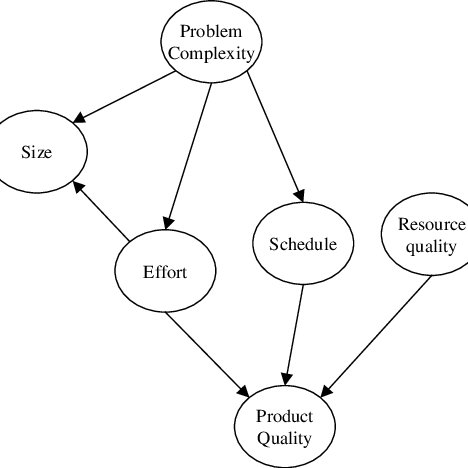ETC Unison Mosaic Designer v1.11.0 manuals
Owner’s manuals and user’s guides for Software ETC Unison Mosaic Designer v1.11.0.
We providing 1 pdf manuals ETC Unison Mosaic Designer v1.11.0 for download free by document types: User Manual

Etc Unison Mosaic Designer v1.11.0 User Manual (252 pages)
Brand: Etc | Category: Software | Size: 3.64 MB |

Table of contents
Contents
3
Status bar
23
Overview
26
Network (F9)
27
Report (F10)
27
Quick Start
28
Location
31
Preferences
41
Timeline
43
Triggers
44
Advanced
47
Patch window
49
DALI scenes
57
Position
61
Media Slots
65
AVC Presets
65
Time source
68
Colour fan
72
Colour chase
73
Intensity
74
Hue Fade
74
Gradient
76
Starfield
77
Live video
78
Perlin noise
78
Dynamic text
78
DALI Presets
80
DALI presets
88
Live input
91
Playback
92
Data storage
93
Precedent
96
Conditions
98
Triggers - Basic
100
Astronomical
101
Set AVCMaster
104
Ethernet Input
106
MIDI Input
106
DMX Input
107
Audio Input
107
DALI Input
108
DALI Bus Power
108
Set Text Slot
111
Inject Trigger
111
Run Script
111
Digital Output
111
Serial Output
111
Ethernet Output
112
MIDI Output
112
Paradigm Action
113
Hardware Reset
113
TPC Keypad Code
115
TPC Page Change
115
TPC Inactivity
115
Temperature
115
TPC actions
116
Disable TPC
117
Lock TPC
117
Digital input
120
Digital word
120
Analog Input
121
BPS Button
121
Simulate
129
Output Live
131
Remote Devices
136
Ethernet
137
Network window
138
Time Server
143
File transfer
143
Date and Time
147
Memory Card
147
Identification
149
Real Time
150
DVI (MSC X only)
152
Paradigm
156
Serial Port
162
Timecode
162
Properties
163
Report toolbar
164
Project Status
167
General log
168
System log
168
View output
169
Park and Unpark
169
Digital inputs
170
CSV Export
170
Ballast Status
171
Configuration
172
Custom Page
173
Adding files
176
Removing files
176
Dynamic feedback
177
Fixtures
185
Hardware
186
Troubleshooting
189
Output viewer
193
Log viewer
195
TPC recovery
196
MSC Recovery
197
When to use it
198
How to use it
198
Run the tool
200
Best Practices
205
Transparency
206
Lua scripts
207
Timeline control
210
Comments
215
Variables
215
Arithmetic
215
Flow of Control
215
Functions
217
More information
225
A real example
227
Animation
228
Listing 5
229
Listing 6
229
Listing 9
232
Listing 10
232
Listing 13
234
Listing 14
234
Listing 15
234
Float properties
236
Listing 16
237
Listing 17
237
File formats
243
Get Current Time
246
Sample Response
246
Get Timelines
246
Get Text Slots
247
Glossary
249
 ETC Unison Mosaic RemoteManager v1.0.4 User Manual,
20 pages
ETC Unison Mosaic RemoteManager v1.0.4 User Manual,
20 pages
 ETC Unison Mosaic MediaManager v1.0.3 User Manual [en] ,
30 pages
ETC Unison Mosaic MediaManager v1.0.3 User Manual [en] ,
30 pages
 ETC Unison Mosaic TouchEditor v1.0 User Manual,
52 pages
ETC Unison Mosaic TouchEditor v1.0 User Manual,
52 pages
 ETC Unison Paradigm Serial Access Protocol (PSAP) User Manual,
7 pages
ETC Unison Paradigm Serial Access Protocol (PSAP) User Manual,
7 pages